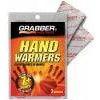Fritschi Xenic 10 Operating Guide
Shop: Fritschi Xenic 10 + Brakes
DOWNLOAD Xenic 10 User Guide
Touring:
- Rotate the heel unit so the pins are directed towards the ski tail
- Open toe unit jaws by pressing down on toe lever, window will display OPEN
- Bump front of boot to plastic alignment stoppers in toe piece and press down
- Lock the toe by pulling up on the toe lever up until WALK is displayed in the window
- If using brakes, step down with boot heel on brake assembly plate to lock in tour position
Skiing:
- Rotate the heel unit so the pins are directed towards the ski tip
- Open toe unit jaws by pressing down on toe lever, window will display OPEN
- Bump front of boot to plastic alignment stoppers in toe piece and press down. Toe lever automatically should go to SKI position
- Step down with heel to engage heel tower pins
- Press down on toe lever with ski pole to open toe unit jaws and exit binding
Adjustment:
- Adjust for boot sole length/forward pressure using posi drive #3 bit in lowest rear screw.
- BSL adjustment appropriate when 1mm gap exists between boot heel and front of heel tower assembly
- Forward release is adjusted with small Phillips bit in the upper rear screw of the heel unit
- Lateral release is adjusted with small Phillips bit in the mid rear screw of the heel unit (adjustment scale located on side of heel tower assembly)
Binding specifics:
- Toe unit lever has seen issues with 'locking' up when attempting to engage toe lever lock for tour mode or depressing toe lever into ski mode